Difference between revisions of "SIM side lag"
(Created page with "In SecondLife there is a difference between 'Lag' that is caused by the SIM; and lag caused by your Client.<br /> '''SIM side Lag''' occurs when objects, scripts, avatars, textur...") |
(added a back link to the Event Rules Page) |
||
| Line 15: | Line 15: | ||
There is another section that indicate how the SIM you are on is performing.<br /> | There is another section that indicate how the SIM you are on is performing.<br /> | ||
| − | [[File:ClientLagSimLag.png]] | + | [[File:ClientLagSimLag.png]]<br /> |
| + | There are a number of cases in the SLSA [[Event Rules]] where SIM Side Lag is used to make a ruling in SL Surfing events.<br /> | ||
| + | This page was written with the hope that it could explain the differences between SIM and Client Side lag, and hence take the "mystery" of rulings on re-dos.<br /> | ||
Latest revision as of 15:25, 14 January 2013
In SecondLife there is a difference between 'Lag' that is caused by the SIM; and lag caused by your Client.
SIM side Lag occurs when objects, scripts, avatars, textures, mesh and physics on a SIM become too much for the SIM to process efficiently.
As the SIM tries to process all of those things, the frame rate that the SIM can generate may decrease. This is what you would experience as SIM side Lag
The SLSA attempts to ensure that the SIM is configured so that it can generate the necessary frame rate so that SIM side Lag is not experienced.
Because this is in the 'control' of the SLSA, SIM side Lag can result in a re-do for a surfer if it disrupts their wave ride.
Client side lag, is caused by the combination of your computer's power, your viewer settings, your network speed and bandwidth.
The combination of your computer, network and viewer is collectively referred to as your "Client".
If your computer and network capabilities are insufficient or your viewer settings are set too high, the frame rate that your Client can generate may decrease. This is what you would experience as Client side Lag
Because your computer, network and viewer settings are out of the control of the SLSA, Client side Lag will not ever result in a re-do for a surfer.
The following image is a screen shot of a viewers statistics console. You can open this console by pressing Ctrl-Shift-1.
Notice that within the statistics window, there are statistics that indicate how your Client is performing.
There is another section that indicate how the SIM you are on is performing.
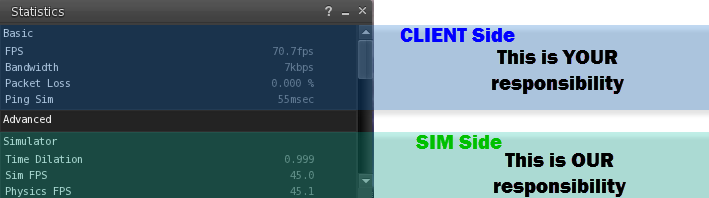
There are a number of cases in the SLSA Event Rules where SIM Side Lag is used to make a ruling in SL Surfing events.
This page was written with the hope that it could explain the differences between SIM and Client Side lag, and hence take the "mystery" of rulings on re-dos.